We really like the Joomla templates that Rockettheme.com makes, so much so that we buy a yearly membership to their template club and use them in 99% of my projects.
If Cybersalt is working on developing a web site for you then you've probably been sent here to pick out a template to be used as a base template for your site. Excellent! Just keep one thing in mind: Rockettheme really loads up its demos with content to demonstrate the great number of module positions in their templates. So if all the templates look way more busy or cluttered than you have in mind for your site don't worry. Just concentrate on the colors and styling you are looking for. From there we'll make it look as busy (or not) as you want it to.
Also, Rockettheme.com is developing some pretty awesome new features for their templates so the newer the template you go with the better! Of course we'll do what we can with anything you pick out.
No worries! Here are some basic instructions to help you in your quest.
- First go to the template demo section of the Rockethemes web site: http://demo.rockettheme.com
- Next, locate the drop down bar which is located in the middle top of the page.
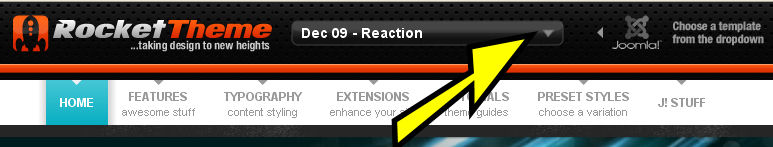
- Click on the drop down bar and you'll see a list (by release month) of the available templates to preview. By selecting any given month, that month's template will be displayed for preview.
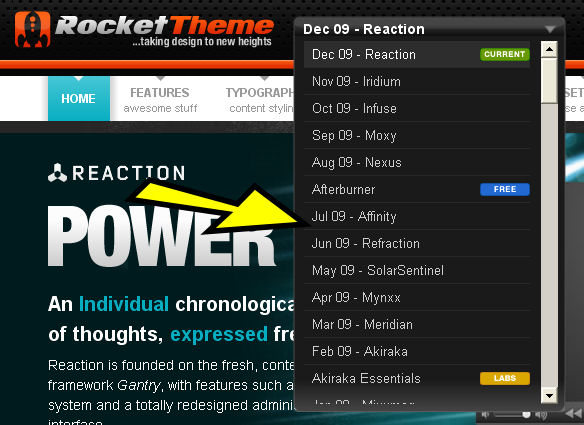
- Remember that each Rockettheme Joomla template has a number of preset styles to check out. Look under the Features menu for a link that will take you to where you can see the styles available. Once the different styles are displayed you can click on each one for a better look at each.
